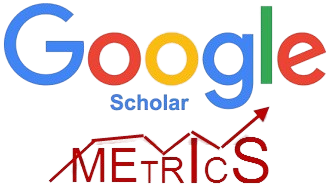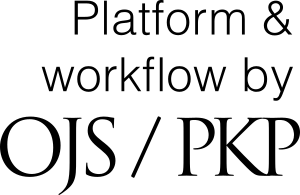Video abstract
Video abstract
A video abstract is a short video, usually between 2 and 3 minutes, in which one of the authors of the study can introduce their work in video format. The alternative of presenting the abstract in video may increase the interest in the study, as well as increase the visibility of the study.
The video abstracts will be published by REGEPE along with the usual files of a journal publication, such as the original abstract, foreign language abstract, audios of the abstracts, and others. The platform used by REGEPE to host the video will be Youtube.
OBS: video abstracts will be required only for those studies that have completed the entire REGEPE publication flow. In other terms, the video abstract will be required from the author(s) only after the confirmation of the study publication by REGEPE.
Guidelines:
- The video should be between 2 and 3 minutes in length;
- The video must be recorded in horizontal format;
- The video can be recorded in Portuguese, English or Spanish;
- The file containing the video must be saved as a .mov or .mp4 file;
- In the case of studies with more than one author, it is not necessary for all the authors to participate during the video;
- The video must briefly introduce the work, covering all its content;
- The use of images is allowed during the video. In case of recording using screen projection (e.g., shared screen), please prioritize a format that captures the images and also the author's face;
- Regarding the images used during the video, the author(s) must ensure that they do not infringe any copyright attribution;
- The file containing the video will be shared via the OJS Platform, using the tools of the REGEPE submission flow and at the appropriate time;
- It is not necessary to include images, logos, or symbols related to REGEPE or its sponsor - ANEGEPE. All videos will be edited later by REGEPE's editorial team, including standard opening, and ending;
- The author(s) certify(s) to read, accept and/or provide the "tips for a good recording", disposed below.
Tips for a good recording:
- Choose a quiet location;
- Speak clearly and slowly. Paused speech will help generate automatic subtitles, an important factor in increasing the visibility of the study internationally. In the case of audio captioning failure and consequent subtitle generation error, a transcribed file containing the author's speech may be required.
- Create a script or make prior notes that determine the flow of your video;
- Try to sound natural. Reading the script or notes may lengthen the video or make it confusing. Spontaneity will make your video more natural and provide more effective communication;
- In case of videos that use images and screen projection, make sure that the presentation is readable, as well as the pictures presented.
- Use an accessible language. Overly technical or ambiguous terms may be difficult for novices or those outside a particular field of study to access.